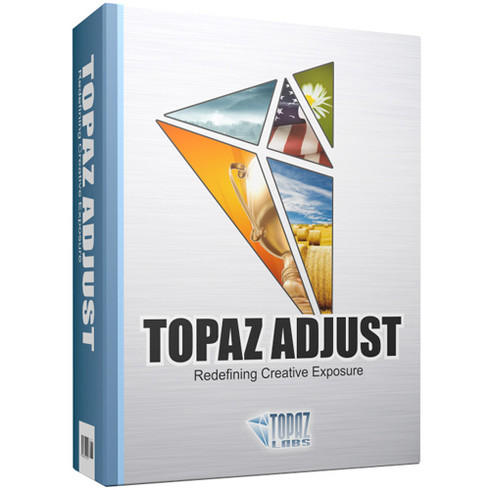- Store Home
- Software and eBooks
- Software for Download
- Topaz Labs - Topaz Adjust
Product Description
Quickly and easily make your photos stunning by using Topaz Adjust's creative exposure, powerful detail enhancement, and unique color manipulation tools. Topaz Adjust is the easiest way to make your photos POP!
"Creative exposure" takes on a whole new meaning with Topaz Adjust. Fly through a variety of dynamic photographic looks and fine-tune them to realize your artistic vision.
- Use the quickest and easiest way to turn a decent photo into a great one, or a great photo into a stunner
- Zip through a variety of different included presets and fine-tune them to get the look you really want
- Apply effects ranging anywhere from mild exposure adjustments to wild and vibrant enhancements
Topaz Adjust's extensive presets system makes it easy and fast to fly through a variety of different looks, effects, and styles for your images.
The Presets Preview gives you the speed and preciseness necessary to find the perfect look for your photo in no time at all.
Please see the Specifications tab below for additional information.
To view all products and upgrade options please follow this link »
By clicking the Buy Now button you will be forwarded to Topaz Labs' website to make your purchase. A percentage of each sale goes to support the NatureScapes website and photography community.
 Loading... Please wait...
Loading... Please wait...