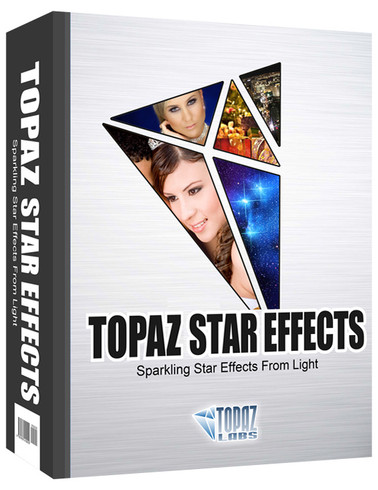Topaz Star Effects?? Highlights:
- Includes a variety of star effect presets for a quick and creative 1-click workflow
- Star type selection - choose from options like traditional, starburst, cross star, hollywood star and more
- Mode selection which allows for star effect extraction from your base image
- Automatic light source detection
- Selective brush for quick and easy inclusion and exclusion of light sources
- Ability to stack a variety of star effects via the "Apply" button
- Fully customizable - with added adjustment controls for color, temperature, secondary spikes, glow and ring flare
- No loss of contrast - like with traditional glass filters
Essential Light Source Control:
Topaz Star Effects pairs powerful light source detection capabilities with an easy-to-use selective star brush, making it faster and easier for you to create effects. The advanced detection algorithm automatically seeks out the light sources in your image and then offers you the ability to quickly control how many of the detected sources are affected using the Threshold slider. The included selective brush offers more flexibility, allowing you to individually select more light sources to add or remove your effect from - in just a single click. Then using the sliders in the Main Adjustments, Color Adjustments and Additional Effects tabs, you can control the appearance and characteristics of your effects.
Flexible and Customizable:
Star Effects?? features the most comprehensive enhancement toolset available, allowing users to create both natural, realistic effects and more artistic, graphic effects. Compared to other star-creation tools, Star Effects?? includes a selective brush; an apply button for star stack-a-bility; and more adjustment options: star type, glow, ring flare, color controls and more - all rolled into one easy-to-use program.
- Star Type - Includes: traditional, burst, cross, hyper, hollywood, north and vector.
- Star Brush - Selectively add/remove additional light sources.
- Main Adjustments - Controls effect size and intensity.
- Color Adjustments - Controls effect color characteristics.
- Additional Effects - Allows you to add finishing effects.
The versatility possible in Star Effects?? is great for enhancing a variety of image types including: jewelry bling/sparkle, night scenes, cityscapes, shimming water and reflective surfaces, star and eye twinkle, astrology, sunbeams and more.
Effect Extraction:
Topaz Star Effects features two modes (Combined and Stars Only) for previewing and processing your created effects. The Combined mode allows you to see your base image and the applied star effects. The Stars Only mode allows you to view just your added star effects (on a black background) without your base image.
You also have the option of saving just the created star effects ?? just make sure that the Stars Only mode is selected before you click the OK button. This is great for creating your own unique and customized backgrounds.
System Requirements:
Windows:
- Requires Windows XP, Windows Vista, or Windows 7
(32-bit and 64-bit)
- Requires at least 1 GB RAM. (2 GB or more recommended)
- Compatible with Adobe Photoshop CS3-CS5.5 (32-bit and 64-bit), Photoshop Elements 6-10, PaintShop Pro, Photo Impact and Serif Photo Plus.
- Compatible with Lightroom 2 and 3 via Topaz Fusion Express.
|
Mac:
- Requires Intel-based Mac OS 10.5-10.7.
PowerPC processors like G4 or G5 are not supported.
- Requires at least 1 GB RAM. (2 GB or more recommended)
- Compatible with Adobe Photoshop CS3-CS5.5, Photoshop Elements 6-10.
- Compatible with Aperture 2 and 3, iPhoto and Lightroom 2 and 3 via Topaz Fusion Express.
|
 Loading... Please wait...
Loading... Please wait...